The General Settings tab in DigiCommerce allows you to configure essential store parameters including business information, currency settings, access restrictions, and various redirections. This comprehensive section helps you establish the fundamental aspects of your online store.
Business Information Settings
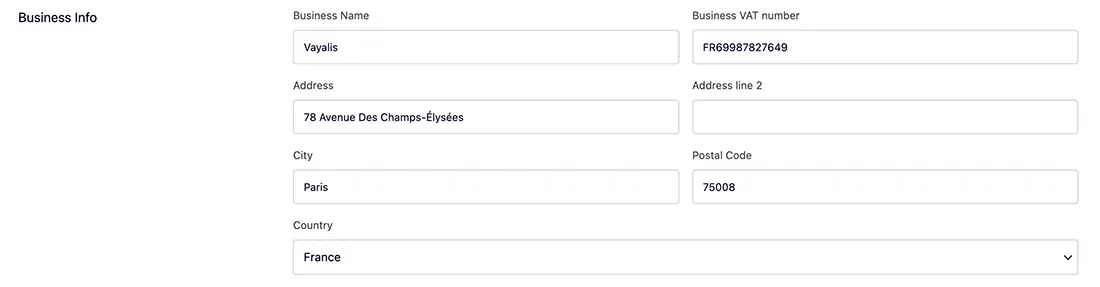
The business information section allows you to input crucial details about your company:
- Business Name: Enter your company’s official name
- Business VAT Number: Input your VAT registration number if applicable
- Address: Provide your primary business address
- Address Line 2: Add additional address details if needed
- City: Specify your business location city
- Postal Code: Enter your postal or ZIP code
- Country: Select your country from the dropdown menu
Business Logo Configuration
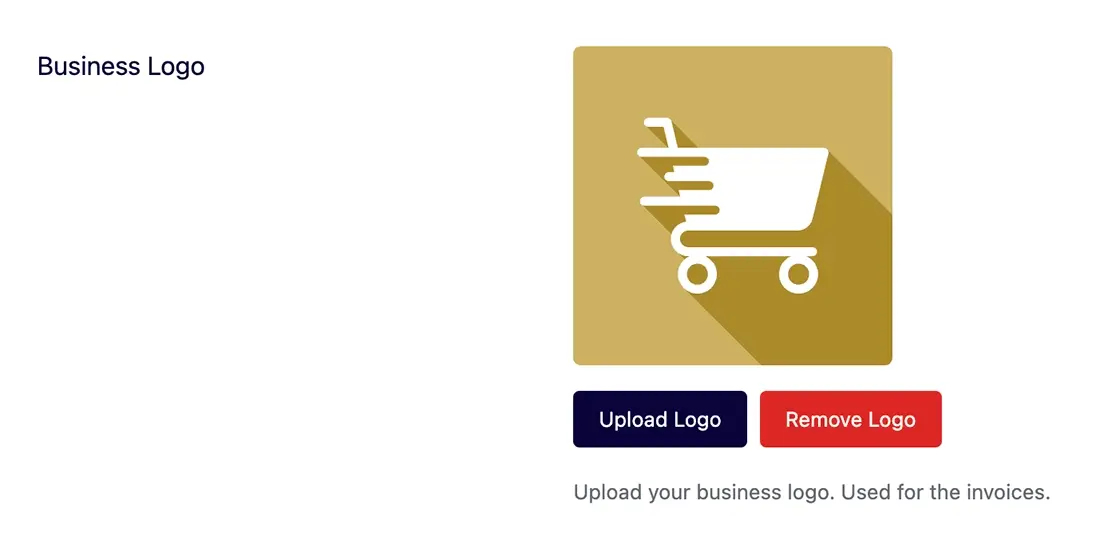
You can upload and manage your business logo, which will be used on invoices and other business documents:
- Upload Logo: Click the “Upload Logo” button to select and upload your business logo
- Remove Logo: Option to remove the currently uploaded logo
- Supported Formats: Standard image formats (JPEG, PNG, GIF)
Currency Configuration
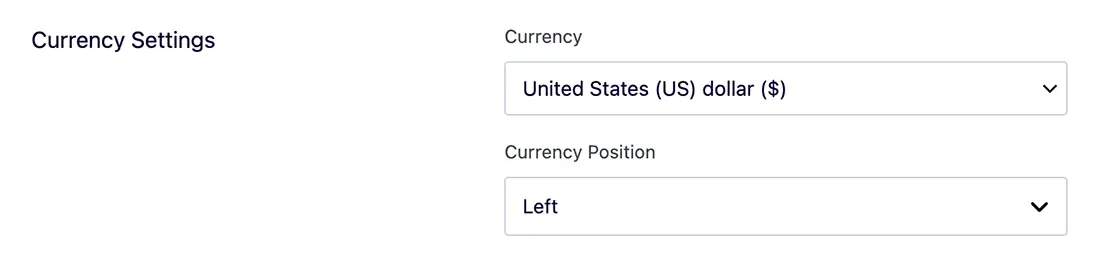
Configure your store’s currency settings:
- Currency Selection: Choose your preferred currency from an extensive list of international currencies
- Currency Position: Select how the currency symbol appears relative to the price:
- Left: Symbol appears before the amount
- Right: Symbol appears after the amount
- Left with space: Symbol appears before the amount with a space
- Right with space: Symbol appears after the amount with a space
Access Restrictions

Manage user access to administrative areas:
- Block Admin Access: Enable this option to prevent non-administrator users from accessing the WordPress administration area
Global Redirections
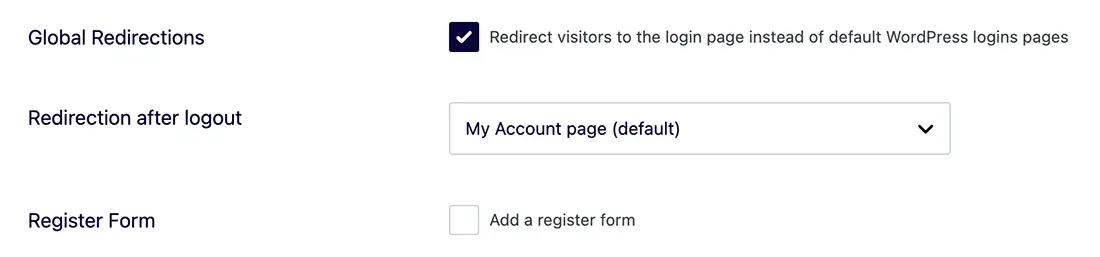
Configure various redirect settings:
- Global Redirections: Enable to redirect visitors to your custom login page instead of the default WordPress login
- Redirection after logout: Select a specific page where users will be directed after logging out
- Register Form: Enable or disable the registration form on your site
Form Customization
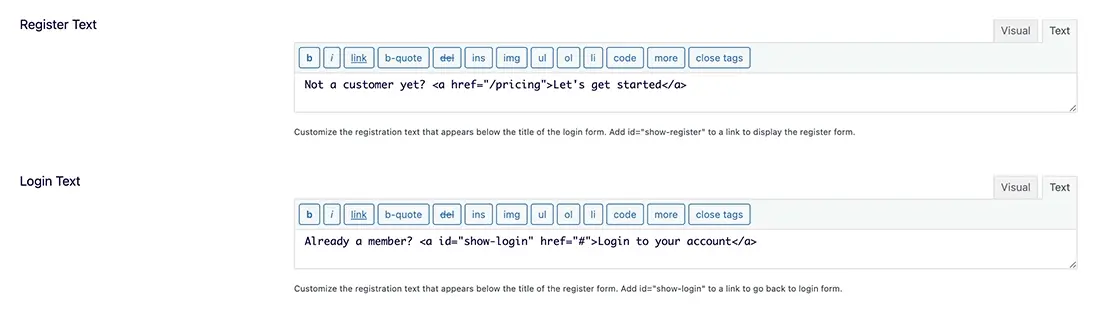
Customize the text and messaging for login and registration forms:
- Register Text: Customize the message displayed below the login form title
- Login Text: Modify the text shown below the registration form title
Invoice Settings
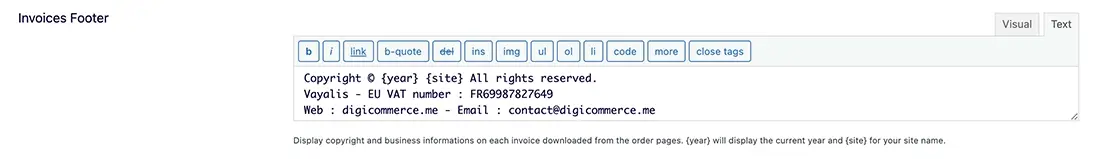
Configure invoice-related settings:
- Invoice Footer: Customize the footer text that appears on all invoices
- Dynamic Tags: Use
{year}for the current year and{site}for your site name - Formatting Options: Basic text formatting tools available through the editor
These settings form the foundation of your DigiCommerce store, ensuring proper business representation and smooth user experience across your e-commerce platform.